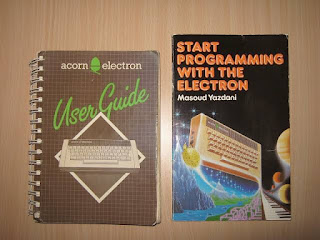Next up in my
Computers I Have Known "journey" (ugh) is the classic
Apple IIe, in this case the final,
"Platinum" edition with 128Kb of RAM, numeric keypad, light grey case, matching monitor and 5.25" floppy drive.
By this time, my family and I had migrated from the UK to Australia, and the
Electron, although it had come with us, may as well have been made of cheese. Nobody had heard of it, nobody used it, it was a dead end. My Dad, still working off the "buy what they use at school" advice from before, went completely bananas with a full IIe "educational pack" which bundled in a
Star NL-10 9-pin dot matrix printer and a ton of "educational software" (most of which was shareware, but had at least been gathered together and well-organised)
Having a printer was Very Exciting, and considerable amounts of ink were consumed with the classic
Print Shop banners being the main culprit. I vividly remember the THINKING ... THINKING ... THINKING ... PRINTING screens that Print Shop displayed while you waited 15, 20 or more minutes for a big banner to tractor-feed its way into the world.
The Apple II was already a bit long-in-the-tooth when we got it around 1989 - it had an amazing run for such an "average" 8-bit machine - no doubt helped by Apple's strategy of getting it into schools. It was certainly quite depressing seeing far cheaper
Commodore Amigas in department stores running demos of high-resolution bouncing balls, reflective surfaces and relatively high-fidelity music. The 16-bitters were coming and it was impossible not to be impressed by how far the goalposts had moved on. The flipside for me was the popularity of the Apple with my peers (and the ease of copying its disks) made it far easier to expand my software portfolio than I had ever experienced before.
Some more of my favourite software for the Apple: (all screenshots from
Moby Games)
Choplifter
A clever example of how great playability can completely offset some pretty ordinary (tiny, horribly-coloured) graphics. You can play it on the Internet Archive
here.
California Games
Radical! Tubular! You're wild and crazy! A nice collection of action sports that didn't take itself too seriously. You can play side 1, which includes my favourite,
BMX, at the
Internet Archive.
Wings of Fury
What an absolute masterpiece of an arcade game. Amazing playability and balance of realism and challenge. You can actually go and
play a version of it online and while it's the PC version not the
Apple original, I recommend you go and do so immediately. The Internet Archive also holds the true
Apple II version but it asks for side 2 of the disk and I can't find a way to feed that in; although the Emularity project that makes this possible are
aware of the issue.
As I progressed through high school, the capabilities of the Apple as a word processor became far more important. Many of my peers were still submitting draft essays in longhand, then rewriting the whole thing again after getting the teacher's feedback - a process that seemed incredibly repetitive and wasteful. I took the opportunity (for perhaps the first time in my life) to harness the power of the computer to save me some effort.
AppleWorks had been included in our original bundle of shareware, and I used it for a good few years. Being about as non-WYSIWYG as it gets, it was my introduction to marking up text, and thus some of the fundamental ideas of HTML were getting drip-fed to me as I wrapped a sentence in
Ctrl-U (or whatever it was) to underline it. The whole printing process was a lot more manual too - choosing a font and its output quality was done with buttons on the printer's front panel, and constant vigilance was required when spanning pages; top- and bottom- margins were highly variable in reality.
A revelation came along when I "obtained" (probably through some disk-copying skulduggery at school) what I think
must have been BeagleWrite (although I have no recollection of that name), which was a full WYSIWYG, GUI-and-mouse driven word processor, with white background and black text making it look like a true Mac refugee. I was fairly familiar with the Mac's point-and-click paradigm but actually doing productive work with it (as opposed to just fooling about on someone else's computer) was pretty incredible. I believe we'd call it "discoverability" now, but the ability to just
see what commands were available, and of course
undo them was mind-blowing. I think it's fair to say that the reason I became "good with computers" was through amazing pieces of software like BeagleWrite where there was no penalty for
just trying stuff to see what happens. Apparently this is not that common a trait ...
BeagleWrite screenshot from
Vintage Geek - for such an incredibly-good bit of software there is very little evidence of its existence!
And I can't write a post about the Apple II without mentioning my own brush with its legendary creator
Woz. Probably the most famous person I will ever have had the pleasure and honour of meeting.