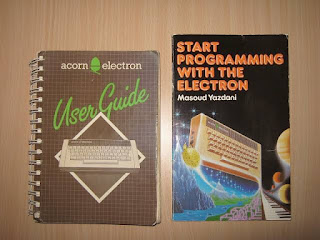(This is Part 3 of my Computers I Have Known series)
The 1990s lurched into existence and my Dad again was pivotal in my computing education. As a secondhand bookseller, he had a need to catalog his ever-increasing stock and also write a monthly column for a trade journal. Through school friends I'd become fairly familiar with the PC and Windows 3.0 had finally made it friendly enough that I figured my Dad would be able to point-and-click his way around.
I'd also become acquainted with the Intel 286/386/486 PC landscape through the magic of the Melbourne (Australia) Age newspaper's "Green Guide", ostensibly the TV guide, but more interestingly a hotbed of small computer shops frantically advertising for your beige-box business, dropping prices a handful of dollars week-on-week. Sadly there seems to be virtually no online record available of this weekly bonanza (that probably had equivalents in almost every major city) - but trust me, in an effectively pre-internet era, it was the nearest thing to a Google search for "Clone PC". We ended up with a very solid upper-mid-end choice - a MicroArts 486-DX33 mini-tower, with 4 megabytes of RAM, 1Mb Super-VGA card on its VESA Local Bus, double-speed CD-ROM drive, a whopping (if memory serves correctly) 340Mb Western Digital hard drive, 15" Viewsonic CRT and a superb HP LaserJet 4L desktop laser printer. The only thing better at the time would have been the DX2-66MHz version, which commanded a large premium for its mind-bogglingly fast CPU, but actually talked to everything else at the same speed as the 33MHz brother I'd selected.
I set the machine up to go straight to Windows on boot (the old WIN at the bottom of AUTOEXEC.BAT ... ah memories) and suitably butchered the Windows 3.0 Program Manager to offer my Dad precisely two things to click on - Write (the primitive yet more-than-sufficient-for-his-needs default word processor), and the proprietary book-cataloguing software which was the standard in the trade.
And with that, he was away. That PC had an extraordinary innings of some 15(!) years, gradually gaining a fax/modem, scanner, network card, more RAM, ticking up to Windows 3.11 (surely the most significant operating system point-release in history) and transitioning from "only computer" to "front desk computer" and finally "back office computer". The Internet came along, and my Dad moved his catalogue of books online through increasingly-sophisticated mechanisms, the first of which was a hand-rolled series of templated HTML pages coded by yours truly, which would get "mail merged" with the output of the proprietary book catalog system, and the resulting family of pages FTPed up to his shop website. People would scroll through the listings, which were by-category only (Art, Music, History, etc) and email him with their order. If they were local, they'd come in and pick them up, but he'd box and ship orders internationally on a regular basis. His "secure credit card option" (his words) was getting customers to send him their credit card number in several separate emails; it was ... a simpler time ...
Yep, my Dad, the luddite, was selling books on the web in 1992 - two years before there was an amazon.com. But I digress.
Pictures of my Dad's website, coded by yours truly, from the earliest available Wayback Machine scrape in December 1998. The Wayback Machine and the Internet Archive are an incredible resource - please donate to them if you can!
Every byte of the above (hilariously-primitive) website was honed (on Notepad or Paintbrush) and uploaded (with WS_FTP) from that 486. This machine was the last box I could confidently say I knew like the back of my hand. From its carefully-tuned BIOS settings through its lovingly-crafted CONFIG.SYS and up into Windows from Character Map to Write, I knew this thing inside-out and tended to it like a cherished pet - which was probably how it managed to survive well into the Pentium 4 era before making its way to the great Beige Box in the sky ...