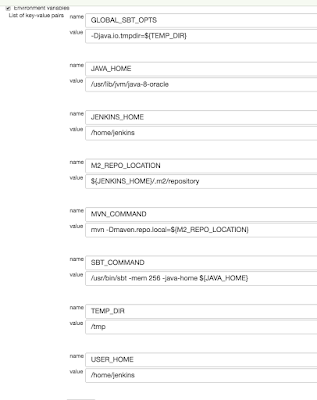Thursday, 25 January 2018
OpenShift - the 'f' is silent
After almost-exactly four years of free-tier OpenShift usage for Jenkins purposes, I have finally had to throw up my hands and declare it unworkable.
The first concern was earlier in 2017 when, with minimal notice, they announced the end-of-life of the OpenShift 2.0 platform which was serving me so well. Simultaneously they dropped the number of nodes available to free-tier customers from 3 to 1. A move I would have been fine with if there had been any way for me to pay them down here in Australia - a fact I lamented about almost 2 years ago.
Then, in the big "upgrade" to version 3, OpenShift disposed of what I considered to be their best feature - having the configuration of a node held under version control in Git; push a change, the node restarts with the new config. Awesome. Instead, version 3 handed us a complex new ecosystem of pods, containers, services, images, controllers, registries and applications, administered through a labyrinth of somewhat-complete and occasionally-buggy web pages. Truly a downgrade from my perspective.
The final straw was the extraordinarily fragile and flaky nature of the one-and-only node (or is it "pod"? Or "application"? I can't even tell any more) that I have running as a Jenkins master. Now this is hardly a taxing thing to run - I have a $5-per-month Vultr instance actually being a slave and doing real work - yet it seems to be unable to stay up reliably while doing such simple tasks as changing a job's configuration. It also makes "continuous integration" a bit of a joke if pushing to a repository doesn't actually end up running tests and building a new artefact because the node was unresponsive to the webhook from Github/Bitbucket. Sigh.
You can imagine how great it is to see this page when you've just hit "save" on the meticulously-detailed configuration for a brand new Jenkins job...
So, in what I hope is not a taste of things to come, I'm de-clouding my Jenkins instance and moving it back to the only "on-premises" bit of "server hardware" I still own - my Synology DS209 NAS. Stay tuned.
Saturday, 30 July 2016
Vultr Jenkins Slave GO!
I selected a "20Gb SSD / 1024Mb" instance located in "Silicon Valley" for my slave. Being on the opposite side of the US to my OpenShift boxes feels like a small, but important factor in preventing total catastrophe in the event of a datacenter outage.
Setup Steps
(All these steps should be performed as root):User and access
Create a jenkins user:addgroup jenkins adduser jenkins --ingroup jenkins
Now grab the id_rsa.pub from your Jenkins master's .ssh directory and put it into /home/jenkins/.ssh/authorized_keys. In the Jenkins UI, set up a new set of credentials corresponding to this, using "use a file from the Jenkins master .ssh". (which by the way, on OpenShift will be located at /var/lib/openshift/{userid}/app-root/data/.ssh/jenkins_id_rsa).
I like to keep things organised, so I made a vultr.com "domain" container and then created the credentials inside.
Install Java
echo "deb http://ppa.launchpad.net/webupd8team/java/ubuntu xenial main" | tee /etc/apt/sources.list.d/webupd8team-java.list echo "deb-src http://ppa.launchpad.net/webupd8team/java/ubuntu xenial main" | tee -a /etc/apt/sources.list.d/webupd8team-java.list apt-key adv --keyserver hkp://keyserver.ubuntu.com:80 --recv-keys EEA14886 apt-get update apt-get install oracle-java8-installer
Install SBT
apt-get install apt-transport-https echo "deb https://dl.bintray.com/sbt/debian /" | tee -a /etc/apt/sources.list.d/sbt.list apt-key adv --keyserver hkp://keyserver.ubuntu.com:80 --recv 642AC823 apt-get update apt-get install sbt
More useful bits
Git
apt-get install git
NodeJS
curl -sL https://deb.nodesource.com/setup_4.x | bash - apt-get install nodejs
This machine is quite dramatically faster and has twice the RAM of my usual OpenShift nodes, making it extra-important to have those differences defined per-node instead of hard-coded into a job. One thing I was surprised to have to define was a memory limit for the JVM (via SBT's -mem argument) as I was getting "There is insufficient memory for the Java Runtime Environment to continue" errors when letting it choose its own upper limit. For posterity, here are the environment variables I have configured for my Vultr slave:
Thursday, 12 May 2016
Cloudy Continuous Integration Part 2 - Trigger-Happy
Why do otherwise-excellent and smart engineers end up doing the kind of dumb polling in Jenkins that would keep them up at night if it was their code? Mainly because historically, it's been substantially harder to get properly-triggered job execution going in Jenkins. But things are getting better. The Jenkins GitHub Plugin does a terrific job of simplifying triggering, thanks to its convention-over-configuration approach - once you've nominated where your GitHub repo is, getting triggering is as simple as checking a box. Lovely.
Now, finally, it seems BitBucket have almost caught up in this regard. Naturally, as they offer (free) private repositories, there is a little bit more configuration required on the SCM side, but I can confirm that in May 2016, it works. There seem to have been a lot of changes going on under the hood at BitBucket, and the reliability of their triggering has suffered from week-to-week at times, but hopefully things will be solid now.
The 2016 Way to trigger Jenkins from BitBucket
- Firstly, there is now no need to configure a special user for triggering purposes
- Install the Jenkins BitBucket plugin. For your reference, I have 1.1.5
- In jobs that you want to be triggered, note there is a new "BitBucket" option under Build Triggers. You want this. If it was checked, uncheck the "polling" option and feel clean
- That's the Jenkins side done. Now flip to your BitBucket repo, and head to the Settings
- Under Integrations -> Webhooks add a new one, and fill it out something like this: Where jjj.rhcloud.com is your (in this case imaginary-OpenShift) Jenkins URL.
- Make sure you've included that trailing slash, and then you're done! Push some code to test
Hat-Tips to the following (but sadly outdated) bloggers
Wednesday, 27 April 2016
Happy and Healthy Heterogeneous Build Slaves in Jenkins
So a second slave was brought on line - my old Dell Inspiron 9300 laptop from 2006 - which (after an upgrade to 2Gb of RAM for a handful of dollars online) has done a sterling job. Running Ubuntu 14.04 Desktop edition seems to not tax the Intel Pentium M too badly, and it seemed crazy to get rid of that amazing 17" 1920x1200 screen for a pittance on eBay. Now at this point I had two slaves on line, with highly different capabilities.
Horses for Courses
The OpenShift node (slave1) has low RAM, slow CPU, very limited persistent storage but exceptionally quick network access (being located in a datacenter somewhere on the US East Coast), while the laptop (slave2) has a reasonable amount of RAM, moderate CPU, tons of disk but relatively slow transfer rates to the outside world, via ADSL2 down here in Australia. How to deal with all these differences when running jobs that could be farmed out to either node?The solution is of course the classic layer of indirection that allows the different boxes to be addressed consistently. Here is the configuration for my slave1 Redhat box on OpenShift:
Note the -mem argument in the SBT_COMMAND which sets the -Xmx and -Xms to this number and PermGen to 2* this number, keeping a lid on resource usage. And here's slave2, the Ubuntu laptop, with no such restriction needed:
And here's what a typical build job looks like:
Caring for Special-needs Nodes
Finally, my disk-challenged slave1 node gets a couple of Jenkins jobs to tend to it. The first periodically runs a git gc in each .git directory under the Jenkins workspace (as per a Stack Overflow answer) - it runs quota before-and-after to show how much (if anything) was cleared up:The second job periodically removes the target directory wherever it is found - SBT builds leave a lot of stuff in here that can really add up. Here's what it looks like:
Friday, 4 March 2016
Unbreaking the Heroku Jenkins Plugin
CI Indistinguishable From Magic
I'm extremely happy with my OpenShift-based Jenkins CI setup that deploys to Heroku. It really does do the business, and the price simply cannot be beaten.
Know Thy Release
Too many times, at too many workplaces, I have faced the problem of trying to determine Is this the latest code? from "the front end". Determined not to have this problem in my own apps, I've been employing a couple of tricks for a few years now that give excellent traceability.
Firstly, I use the nifty sbt-buildinfo plugin that allows build-time values to be injected into source code. A perfect match for Jenkins builds, it creates a Scala object that can then be accessed as if it contained hard-coded values. Here's what I put in my build.sbt:
buildInfoSettings
sourceGenerators in Compile <+= buildInfo
buildInfoKeys := Seq[BuildInfoKey](name, version, scalaVersion, sbtVersion)
// Injected via Jenkins - these props are set at build time:
buildInfoKeys ++= Seq[BuildInfoKey](
"extraInfo" -> scala.util.Properties.envOrElse("EXTRA_INFO", "N/A"),
"builtBy" -> scala.util.Properties.envOrElse("NODE_NAME", "N/A"),
"builtAt" -> new java.util.Date().toString)
buildInfoPackage := "com.themillhousegroup.myproject.utils"
The Jenkins Wiki has a really useful list of available properties which you can plunder to your heart's content. It's definitely well worth creating a health or build-info page that exposes these.
Adding Value with the Heroku Jenkins Plugin
Although Heroku works spectacularly well with a simple git push, the Heroku Jenkins Plugin adds a couple of extra tricks that are very worthwhile, such as being able to place your app into/out-of "maintenance mode" - but the most pertinent here is the Heroku: Set Configuration build step. Adding this step to your build allows you to set any number of environment variables in the Heroku App that you are about to push to. You can imagine how useful this is when combined with the sbt-buildinfo plugin described above!
Here's what it looks like for one of my projects, where the built Play project is pushed to a test environment on Heroku:
Notice how I set HEROKU_ENV, which I then use in my app to determine whether key features (for example, Google Analytics) are enabled or not.Here are a couple of helper classes that I've used repeatedly (ooh! time for a new library!) in my Heroku projects for this purpose:
import scala.util.Properties
object EnvNames {
val DEV = "dev"
val TEST = "test"
val PROD = "prod"
val STAGE = "stage"
}
object HerokuApp {
lazy val herokuEnv = Properties.envOrElse("HEROKU_ENV", EnvNames.DEV)
lazy val isProd = (EnvNames.PROD == herokuEnv)
lazy val isStage = (EnvNames.STAGE == herokuEnv)
lazy val isDev = (EnvNames.DEV == herokuEnv)
def ifProd[T](prod:T):Option[T] = if (isProd) Some(prod) else None
def ifProdElse[T](prod:T, nonProd:T):T = {
if (isProd) prod else nonProd
}
}
... And then it all went pear-shaped
I had quite a number of Play 2.x apps using this Jenkins+Heroku+BuildInfo arrangement to great success. But then at some point (around September 2015 as far as I can tell) the Heroku Jenkins Plugin started throwing an exception while trying to Set Configuration. For the benefit of any desperate Google-trawlers, it looks like this:
at com.heroku.api.parser.Json.parse(Json.java:73) at com.heroku.api.request.releases.ListReleases.getResponse(ListReleases.java:63) at com.heroku.api.request.releases.ListReleases.getResponse(ListReleases.java:22) at com.heroku.api.connection.JerseyClientAsyncConnection$1.handleResponse(JerseyClientAsyncConnection.java:79) at com.heroku.api.connection.JerseyClientAsyncConnection$1.get(JerseyClientAsyncConnection.java:71) at com.heroku.api.connection.JerseyClientAsyncConnection.execute(JerseyClientAsyncConnection.java:87) at com.heroku.api.HerokuAPI.listReleases(HerokuAPI.java:296) at com.heroku.ConfigAdd.perform(ConfigAdd.java:55) at com.heroku.AbstractHerokuBuildStep.perform(AbstractHerokuBuildStep.java:114) at com.heroku.ConfigAdd.perform(ConfigAdd.java:22) at hudson.tasks.BuildStepMonitor$1.perform(BuildStepMonitor.java:20) at hudson.model.AbstractBuild$AbstractBuildExecution.perform(AbstractBuild.java:761) at hudson.model.Build$BuildExecution.build(Build.java:203) at hudson.model.Build$BuildExecution.doRun(Build.java:160) at hudson.model.AbstractBuild$AbstractBuildExecution.run(AbstractBuild.java:536) at hudson.model.Run.execute(Run.java:1741) at hudson.model.FreeStyleBuild.run(FreeStyleBuild.java:43) at hudson.model.ResourceController.execute(ResourceController.java:98) at hudson.model.Executor.run(Executor.java:374) Caused by: com.heroku.api.exception.ParseException: Unable to parse data. at com.heroku.api.parser.JerseyClientJsonParser.parse(JerseyClientJsonParser.java:24) at com.heroku.api.parser.Json.parse(Json.java:70) ... 18 more Caused by: org.codehaus.jackson.map.JsonMappingException: Can not deserialize instance of java.lang.String out of START_OBJECT token at [Source: [B@176e40b; line: 1, column: 473] (through reference chain: com.heroku.api.Release["pstable"]) at org.codehaus.jackson.map.JsonMappingException.from(JsonMappingException.java:160) at org.codehaus.jackson.map.deser.StdDeserializationContext.mappingException(StdDeserializationContext.java:198) at org.codehaus.jackson.map.deser.StdDeserializer$StringDeserializer.deserialize(StdDeserializer.java:656) at org.codehaus.jackson.map.deser.StdDeserializer$StringDeserializer.deserialize(StdDeserializer.java:625) at org.codehaus.jackson.map.deser.MapDeserializer._readAndBind(MapDeserializer.java:235) at org.codehaus.jackson.map.deser.MapDeserializer.deserialize(MapDeserializer.java:165) at org.codehaus.jackson.map.deser.MapDeserializer.deserialize(MapDeserializer.java:25) at org.codehaus.jackson.map.deser.SettableBeanProperty.deserialize(SettableBeanProperty.java:230) at org.codehaus.jackson.map.deser.SettableBeanProperty$MethodProperty.deserializeAndSet(SettableBeanProperty.java:334) at org.codehaus.jackson.map.deser.BeanDeserializer.deserializeFromObject(BeanDeserializer.java:495) at org.codehaus.jackson.map.deser.BeanDeserializer.deserialize(BeanDeserializer.java:351) at org.codehaus.jackson.map.deser.CollectionDeserializer.deserialize(CollectionDeserializer.java:116) at org.codehaus.jackson.map.deser.CollectionDeserializer.deserialize(CollectionDeserializer.java:93) at org.codehaus.jackson.map.deser.CollectionDeserializer.deserialize(CollectionDeserializer.java:25) at org.codehaus.jackson.map.ObjectMapper._readMapAndClose(ObjectMapper.java:2131) at org.codehaus.jackson.map.ObjectMapper.readValue(ObjectMapper.java:1481) at com.heroku.api.parser.JerseyClientJsonParser.parse(JerseyClientJsonParser.java:22) ... 19 more Build step 'Heroku: Set Configuration' marked build as failureEffectively, it looks like Heroku has changed the structure of their pstable object, and that the baked-into-a-JAR definition of it (Map<String, String> in Java) will no longer work.
Open-Source to the rescue
Although the Java APIs for Heroku have been untouched since 2012, and indeed the Jenkins Plugin itself was announced deprecated (without a suggested replacement) only a week ago, fortunately the whole shebang is open-source on Github so I took it upon myself to download the code and fix this thing. A lot of swearing, further downloading of increasingly-obscure Heroku libraries and general hacking later, and not only is the bug fixed:- Map<String, String> pstable; + Map<String, Object> pstable;But there are new tests to prove it, and a new Heroku Jenkins Plugin available here now. Grab this binary, and go to Manage Jenkins -> Manage Plugins -> Advanced -> Upload Plugin and drop it in. Reboot Jenkins, and you're all set.
Friday, 26 February 2016
Making better software with Github
This solved my problem, in that I no longer ran out of PermGen on my build slave. But the repercussions were far-reaching. Any decent public-facing library needs documentation, and Github's README.md is an incredibly convenient place to put it all. I've lost count of the number of times I've found myself reading my own documentation up there on Github; if Arallon was still a hodge-podge of classes within my application, I'd have spent hours trying to deduce my own functionality ...
Of course, a decent open-source library must also have excellent tests and test coverage. Splitting Arallon into its own library gave the tests a new-found focus and similarly the test coverage (measured with JaCoCo) was much more significant.
Since that first library split, I've peeled off many other utility libraries from private projects; almost always things to make Play2 app development a little quicker and/or easier:
- play2-reactivemongo-mocks - Mocking out a ReactiveMongo persistence layer
- play2-mailgun - Easily send email via MailGun's API
- pac4j-underarmour - Integrates UnderArmour (aka MapMyRun) into the pac4j authentication framework
- mondrian - A super-simple CRUD layer for Play + ReactiveMongo
As a shameless plug, I use yet another of my own projects (I love my own dogfood!), sbt-skeleton to set up a brand new SBT project with tons of useful defaults like dependencies, repository locations, plugins etc as well as a skeleton directory structure. This helps make the decision to extract a library a no-brainer; I can have a library up-and-building, from scratch, in minutes. This includes having it build and publish to BinTray, which is simply just a matter of cloning an existing Jenkins job and changing the name of the source Github repo.
I've found the implied peer-pressure of having code "out there" for public scrutiny has a strong positive effect on my overall software quality. I'm sure I'm not the only one. I highly recommend going through the process of extracting something re-usable from private code and open-sourcing it into a library you are prepared to stand behind. It will make you a better software developer in many ways.
* This is not a criticism of OpenShift; I love them and would gladly pay them money if they would only take my puny Australian dollars :-(
Friday, 16 October 2015
Cloudy Continuous Integration: BitBucket-to-Jenkins-to-Heroku[-to-Heroku] - Part 1
In that time this setup has built a helluva lot of software, both open-source libraries and closed-source moonlighting apps, and I've learnt a helluva lot too. Time to share.
John's Continuous Integration Rules
No Polling
The pipeline/flow should kick off the instant something is pushed to master. Waiting 59 seconds because we just missed the poll is wasteful. If we're using a modern source-control system, there is absolutely no reason to be periodically polling it for changes. It's the 21st century, last century's batch processing techniques aren't useful here.
Clean, Tagged Builds
The build must begin with a clean to ensure repeatability. Each and every successful build should be appropriately tagged so that the correlation between git commit ID and Jenkins build number is evident.
Versioning Includes Build Configuration
Things go wrong. Jenkins configurations get accidentally broken. It should be just as easy to roll back a misconfigured job as it is to roll back a bad code change.
If It Passes The Tests, It's In test
Yes the test environment will be volatile, but as long as the tests are good, it should be good-volatile; aka latest-and-greatest. This puts the onus on developers to write comprehensive, meaningful tests. The test environment should be a glittering showcase of all the awesome that is about to hit prod.
Fully-automated push-button test/staging-to-prod
No manual funny-business allowed. Repeatable, reliable, and (ideally) rollback-able from the Jenkins UI.
Desired Setup
The simplest thing that will deliver to the target environments, and abides by the above rules:
[User]
|
commits to master
|
v
[BitBucket]
|
pokes
|
v
[Secured Jenkins Instance]
|
commits to
|
v
[Heroku TEST/STAGING Env]
(manual trigger)
|
v
[Heroku PROD Env]
How To Make It Happen
Sound good? Stand by for Part 2 where all is revealed...Thursday, 27 August 2015
SSH Tunnels: The corporate developer's WD40 + Gaffer Tape

So at my current site the dreaded Authenticating Proxy policy has been instigated - one of those classic corporate network-management patterns that may make sense for the 90% of users with their locked-down Windows/Active Directory/whatever setups, but makes life a miserable hell for those of us playing outside on our Ubuntu boxes.
In a nice display of classic software-developer passive-aggression we've been keeping track of the hours lost due to this change - we're up to 10 person-days since the policy came in 2 months ago. Ouch.
Mainly the problems are due to bits of open-source software that simply haven't had to deal with such proxies - these generally cause things like Jenkins build boxes and other "headless" (or at least "human-less") devices to have horrendous problems.
I got super-tied-up today trying to get one of these build boxes to install something via good-old apt-get in Ubuntu. In the end I used one of my old favourite tricks, the SSH Tunnel backchannel to use the proxy that my dev box has authenticated with, to get the job done.
Here's how it goes:
Preconditions:
- dev-box is my machine, which is happily using the authenticated proxy via some other mechanism (e.g. kinit)
- build-box is a build slave that is unable to use apt-get due to proxy issues (e.g. 407 Proxy Authentication Required)
- proxy-box is the authenticating proxy, listening on port 8080
proxy-box dev-box build-box
--- --- ---
| | | | | |
| | _____ | |
| 8080 < < < _____ < < < 7777 |
| | | | | |
| | | | | |
--- --- ---
From dev-box
ssh build-box -R7777:proxy-box:8080 Welcome to build-box > sudo vim /etc/apt/apt.conf.. and create/modify apt.conf as follows:
Acquire::http::proxy "http://localhost:7777/";At which point, apt-get should start working, via your own machine (and your proxy credentials). Once you're done, you may want to revert your change to apt.conf, or you could leave it there, with an explanatory comment of how and why it has been set up like this (or just link to this post!)